![]()
INSTRUCTIONS FOR
USING THE MARYLAND AED REGISTRY
Welcome to
the Maryland AED Registry.
The Maryland
AED Registry is a free service made available to you by Atrus Inc., creators of
the AED Link™ system.
Where
available at your local 9-1-1 center, AED Link rapidly links Sudden Cardiac
Arrest victims, AEDs, and trained AED responders in the event of a Sudden
Cardiac Arrest. When this system is activated in your community, you have the
opportunity to voluntarily respond with this potentially lifesaving device by
becoming a volunteer citizen responder. This is totally optional. A list of communities participating in AED
Link is in Appendix B at the end of these instructions.
The Maryland
AED Registry is a robust repository for the AED Program data that is entered
when you register. The Registry has no
banner ads, does not spam or otherwise use this information.
One of the
most important functions of the Maryland AED Registry are the monthly email
reminders sent to Site Managers/AED Coordinators and Inspectors to inspect,
maintain and service the AEDs in their Program to ensure they are
“operationally ready”. By that we mean
the battery is installed and working, the electrode pads are installed, and
equally important that the AED is in the same location as previously reported
in the Registry.
Additionally,
prior to the expiration dates for the battery and/or the electrode pads, Site
Managers/AED Coordinators and Inspectors will begin receiving email reminders
of the upcoming expiration dates. These notices will become more frequent as
the date nears and, if the accessories have not been replaced, continue until
they are replaced.
That’s a
brief overview of the benefits available once you have registered in the Maryland
AED Registry.

Let’s begin!
Start by
opening any browser window to access the Maryland AED Registry or press CTRL
and click on the following link http://marylandaedregistry.com/ to open or reverse click your mouse
to open the Hyperlink). The use of Google Chrome or Mozilla Firefox is
recommended.
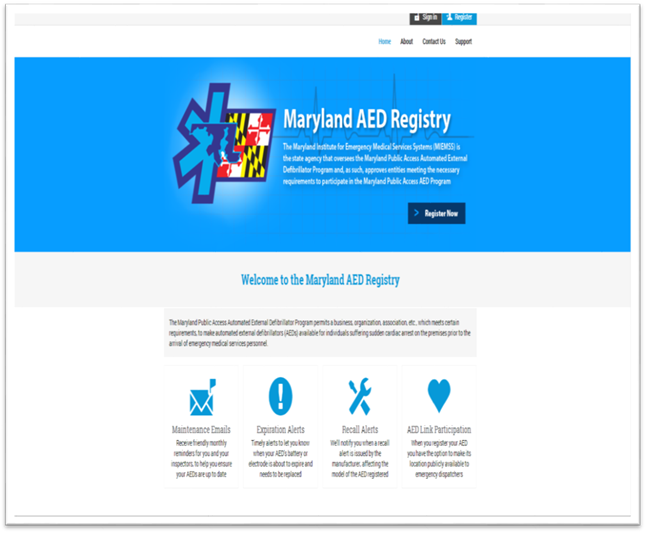
You should be looking at a page
that looks like the above screen shot.
At the top
of the opening page of the Maryland AED Registry, there are two buttons - “Sign
in” or “Register”. There is also a “Sign
up Now” button at the bottom of the picture.
If you have
not registered your AED Program in the Maryland AED Registry, click on the
“Register” button at the top of the opening page or the “Sign up Now” button at
the bottom of the picture.
If you have
already registered your AED Program in the Maryland AED Registry, please Sign
In using your login and password.
Please
follow along to complete registering in the Maryland AED Registry.
IMPORTANT:
PLEASE NOTE THAT THROUGHOUT THE WEBSITE THERE ARE REQUIRED FIELDS DENOTED BY (*).
Please
complete the page below, noting all required fields (*)
including the acceptance of terms and conditions
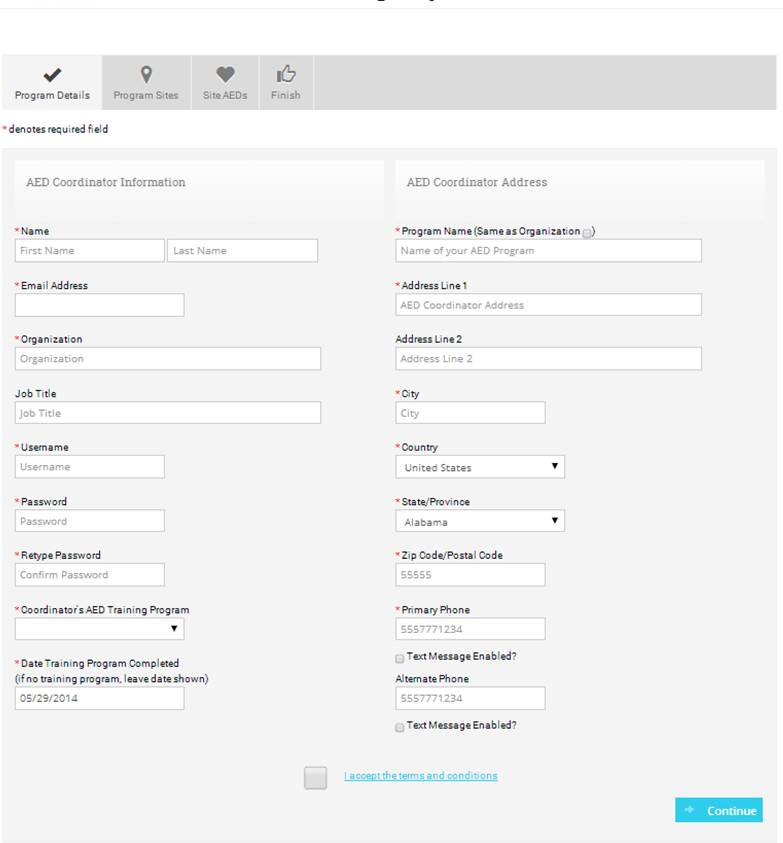
Coordinator’s AED Training Program: If AED Training is not mandatory,
please click on the drop down arrow and highlight “n/a”.
Date Training Program Completed: If Training Program is “n/a”, then leave
current date as shown.
Please don’t forget to check the box to “accept the terms and
conditions”.
Next, you will be asked be add the
locations at which AEDs are located for your Program.
Click on “Add New Location”.
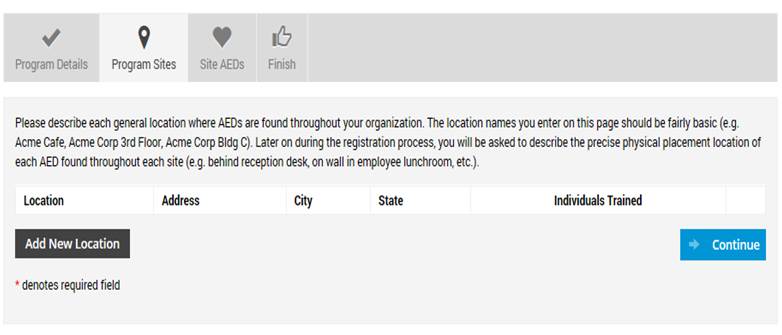
We encourage
you to refer to the Glossary tab for definitions and clarifications.
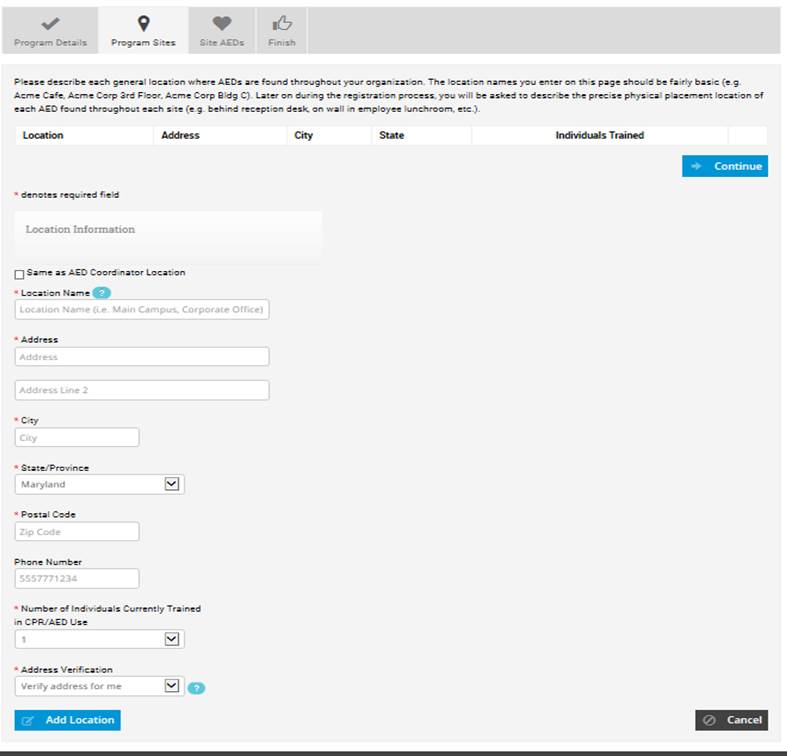
Location
Information:
Please think
of this in terms of a pyramid. At the
top will be the name of the company. If
there are multiple buildings that house AEDs, please be specific as to the
building address and/or name. You will
have an opportunity to be specific about the placement within the building on
another screen.
Location1:
XYZ Bank: Main Street Office
Location2:
XYZ Bank: Downtown Branch
Location3:
XYZ Bank: Uptown Branch
If it is a
home, please use your given name for the residence. Do not just say “Home”, but, for example
“Steven Jones Residence”. If a house of
worship, please also use the city. For
example, do not just say “ABC House of, but more specifically “ABC House of
Worship – (city name)”.
A WORD ABOUT ADDRESS VERIFICATION
Because the
AED Registry is designed to inform EMS of the location of your device, it is
important that the location be as accurate as possible. Often, mapping software will put your “map
pin” in the street or other, perhaps distant, location.
Under
“Address Verification”, please use the dropdown arrow “I’ll verify this
address”
This will
open up a map.
Please type
in your address and click “find”.

Zoom
in as much as you can to see your location.
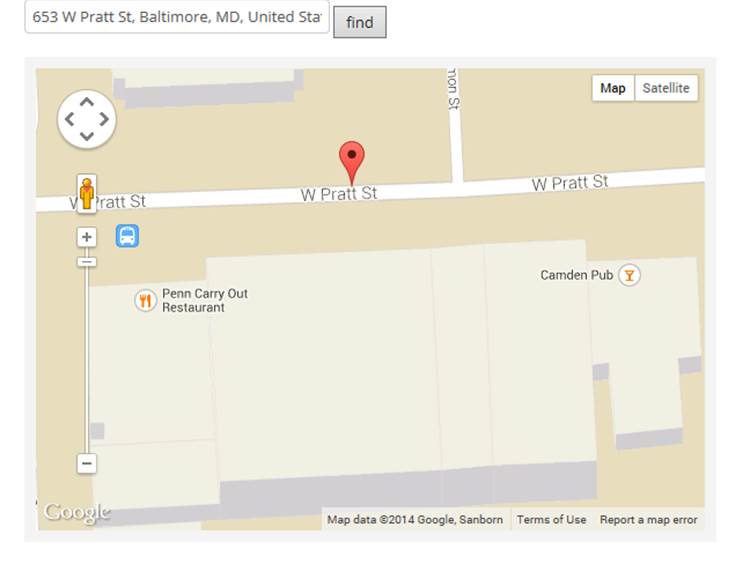
Then
drag and drop the map pin to the precise location. This will automatically put the most precise
geo coordinates into the system.
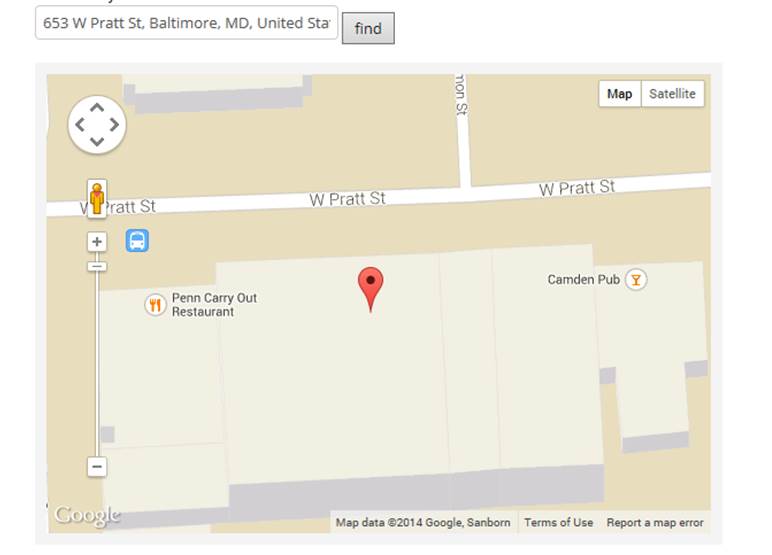
Click “Add
New Location” when complete. The
following screen will appear.
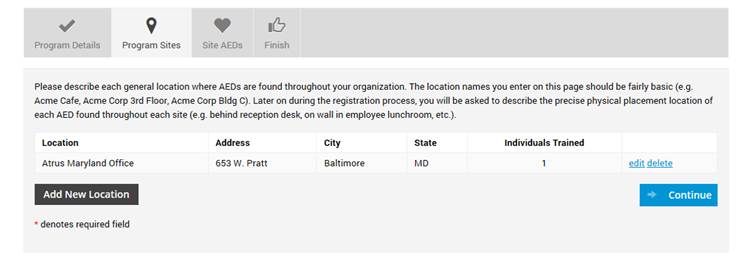
If you have
an additional location(s), please add now by clicking “Add New Location”. When you are finished adding locations please
click the blue “Continue” button.
You always
have the ability to add additional locations in the future.
ADDING AEDS
Here you
will begin adding AEDs and assigning them to the locations that you have
previously entered. It would be most helpful to you to refer to
“Appendix A” at the end of these instructions for the data fields required for
completion.
Begin by
clicking “Add New AED”.
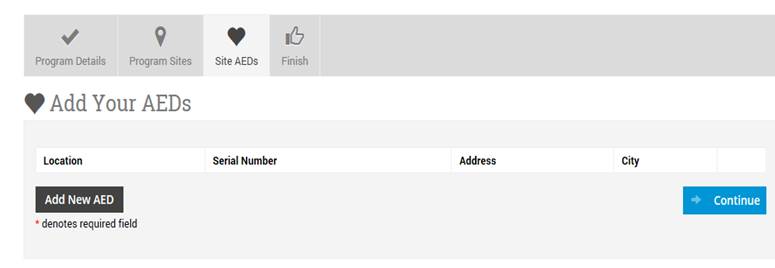
The next page displays the fields necessary for you to enter
a new AED.
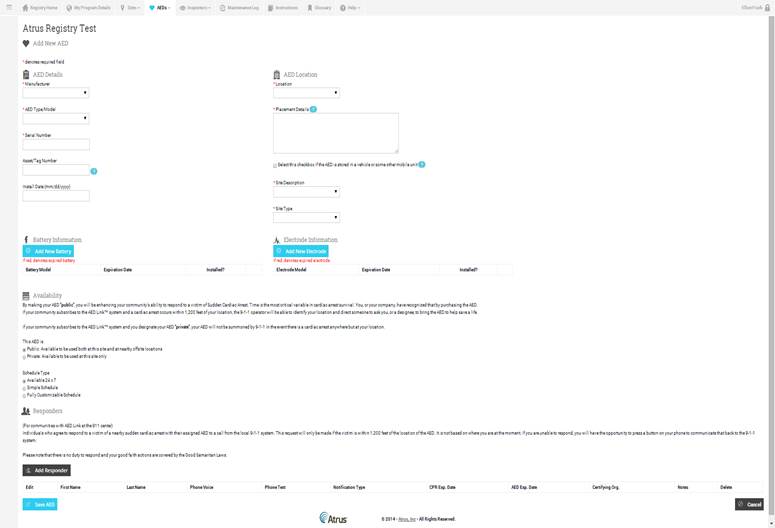
ENTER THE AED
INFORMATION IN THE ORDER LISTED BELOW
AED Details:
1. Manufacturer
2. AED Type/Model
3. Serial Number
4. Asset/Tag Number
5. Install Date
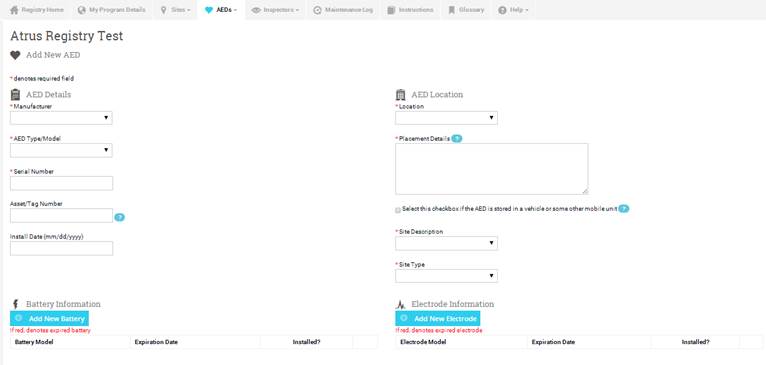
Battery and
Electrode Information and Expiration Dates:
Please do not forget to check the “Is Installed” box in the popup box
AED
Location: The location(s) you entered
will be available when you click on the drop down arrow
Placement
Details: This is the actual
place where the AED is located. Please enter as much specific placement details
as you can. For example - Inside the front door on the east wall next to the
elevator. Try to picture a 911 or EMS Operator telling you where to find the
AED as quickly as possible. If you are responding to a
sudden cardiac arrest time is the most critical
variable in cardiac arrest survival
Mobile
AED: Please select the checkbox if your AED is in a vehicle or some other
mobile unit
Site
Description: Please choose the site
description that best matches your site from the drop down menu.
Site
Type: Please choose the site type that best matches your site from the drop
down menu.
Adding AED Availability
By making your AED "public",
you will be enhancing your community's ability to respond to a victim of Sudden
Cardiac Arrest. Time is the most critical variable in cardiac arrest survival.
You, or your company, have recognized that by purchasing the AED.
If your community subscribes to the AED Link™ system and a cardiac arrest
occurs within 1,200 feet of your location, the 9-1-1 operator will be able to
identify your location and direct someone to ask you, or a designee, to bring
the AED to help save a life.
Good Samaritan laws protect users and responders. Owners are also
protected as long as the device is maintained in accordance with manufacturer’s
specifications. This registry will support you in keeping your AED’s electrodes
and batteries current as a requirement of the Good Samaritan laws. Please check
with your local laws for specific information.
If your community
subscribes to the AED Link™ system and you designate your AED "private",
your AED will not be summoned by 9-1-1 in the event there is a cardiac arrest
anywhere but at your location.
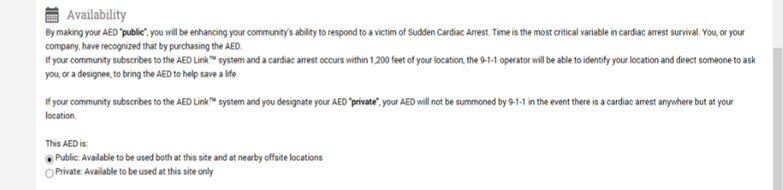
Schedule Type
This provides EMS and the
9-1-1 system with the knowledge as to the days/times that the AED would be
available if needed. Please mark as appropriate and follow the prompts.
RESPONDERS (For communities with AED Link at the 911 center: see Appendix B)
If your AED “Availability” is “Public”, Responders are individuals who agree to
respond to a call from the local 9-1-1 system to assist a victim of a nearby
sudden cardiac arrest with their assigned AED. This request will only be made
if the victim is within 1,200 feet of the location of the AED. It is not based
on where you are at the moment. If you are unable to respond, you will have the
opportunity to press a button on your phone to communicate that back to the
9-1-1 system.
Please note that there is no duty to respond and your good faith actions are
covered by the Good Samaritan Laws.
If your AED
“Availability” is “Private”, the Responder will only be summoned for an SCA
emergency within your own address. This
can be an important enhancement to your Program’s AED response plan.
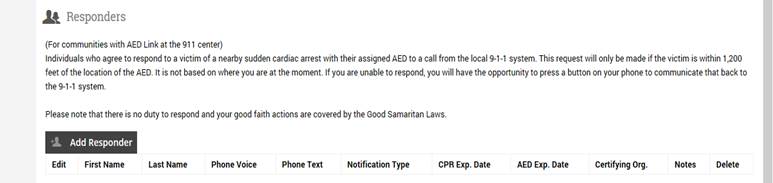
To add a responder,
click ![]()
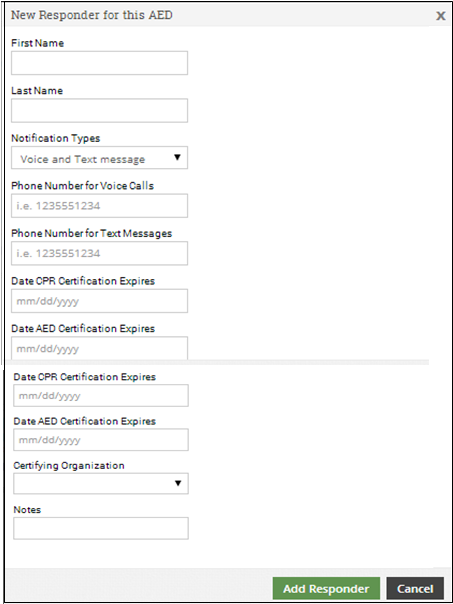
When you have completed
this screen, click
![]()
After adding all these
items click:
![]()
Please note: Any time
information that relates to an AED in your program changes, i.e. new batteries
and/or new electrode pads are installed please be sure to change that data in
the Registry.
If you have
already registered your AED Program in the AED Registry, log in by clicking the
“Sign in” button.
On the next
screen “Sign in”, enter the Username or Email address and password you set up
when you registered.
You should
now be looking at your AED Program Home page.
Registry Home provides you with a snapshot view of the AEDs in your
Program.
SAMPLE OF AED
PROGRAM HOMEPAGE
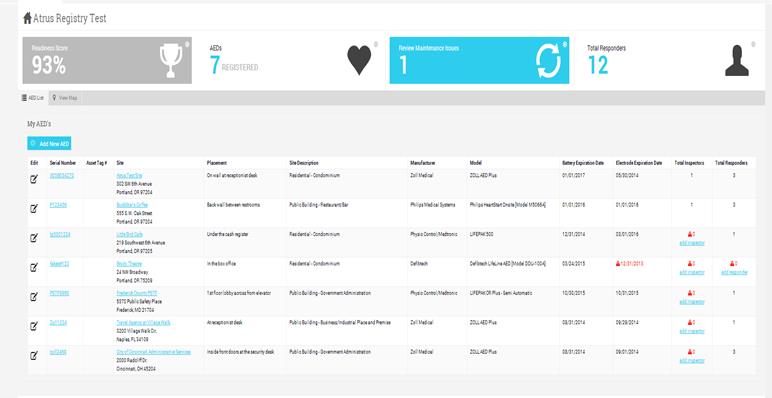
Your
“Readiness Score” is a percentage of electrodes and batteries that are NOT
expired. Anything less than 100% “Ready”
means that you must take action to replace a battery and/or electrode pad. If Batteries and/or Electrode Pads have
expired, the date will be in “red” with a triangle preceding it.
If you
haven’t added Inspectors or Responders to your AED Program you will see a “red”
triangle and “red 0” in those columns.
To examine
your AED Program’s maintenance issues you can click on “Review Maintenance
Issues” or on the “Maintenance Log” tab at the top of the screen.
See the next section about adding inspectors.
INSPECTORS
The most
important part of having an AED is to make sure that it is ready to use when a
cardiac emergency happens. That means
making sure the battery is working and the electrode pads have not gone past
their expiration date. Because they dry
out after their expiration dates, the electrode pads have to be replaced
periodically based on manufacture’s recommendations. Failure to do so can void your protection
from the Good Samaritan laws.
Inspectors
will be responsible for the inspection, maintenance and servicing of AEDs they
are assigned to by the AED Program Coordinator.
When the AED Coordinator invites them to participate as an Inspector for
their AED Program, they will create an account in the AED Registry. Once they have completed that process, they
will be able to view their assigned AEDs and update the expiration dates for
batteries and electrode pads. They will receive monthly reminder emails to
inspect the AEDs and emails to notify them when either a battery and/or
electrode pad is approaching its expiration date.
To begin,
click on the inspector tab and then “Invite New Inspector”. This will open the page like below:
Simply enter
your inspector’s email address, first and last name and any custom message you
want to include. Then check the box (or
boxes) of the AED Locations for which you want them to be an inspector.
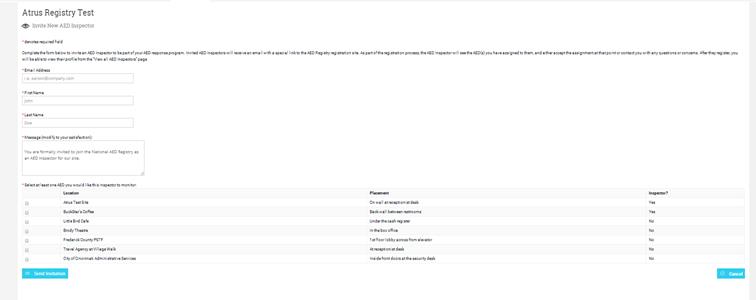
The
inspector will receive an email invite from the Program Manager and then be
asked to register as an inspector and then confirm that registration when they
receive an email requesting them to do that.
Changing Inspectors
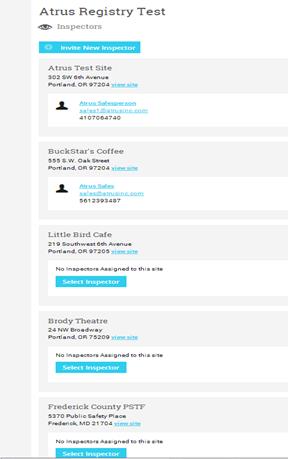 Click on the inspectors tab and
select: “Inspector List” (shown here).
Click on the inspectors tab and
select: “Inspector List” (shown here).
Then find
the location for that inspector and click on the hyperlink for their name.
This will
open up a page showing all AEDs, and the assigned AED will have a “ü”.
Unclick, or clear, the “ü” by clicking on it.
Next, click on ![]() and this will remove that
inspector. To add a new inspector to an
AED, please go through the “invite new inspector” process.
and this will remove that
inspector. To add a new inspector to an
AED, please go through the “invite new inspector” process.
Maintenance Log
There are
three elements to the Maintenance Log: Open Issues, Upcoming Maintenance, and
Closed Issues.
Open Issues: These are items which are currently
expired and need immediate attention by changing the expired items. Please note that, in
order for your reminders to work properly, you’ll need to update the expiration
dates once the item has been changed.
Upcoming Maintenance: To help you keep on top of supplies, we
provide you with a list of items that are going to expire in the next 90
days.
Closed Issues: This gives you a digital audit trail
of the changes that have been made to an AED.
Once you have changed a date for an expired item, that item and the
dates changed will appear hear.
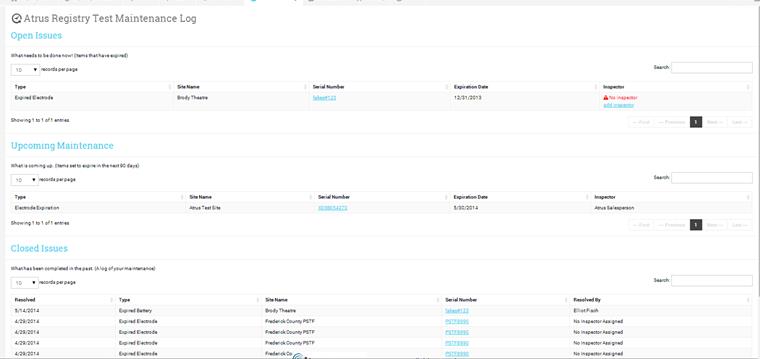
Appendix A – AED data fields required
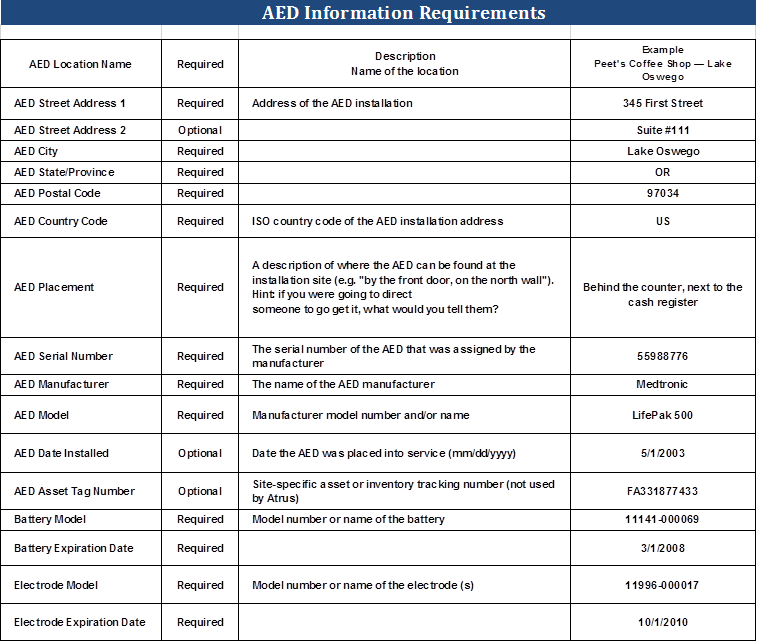
Appendix B – Communities participating in AED Link
As of 6/1/2014
|
Allina Health EMS, Minnesota |
|
Cayman Islands |
|
City of Louisville, KY |
|
City of Orlando, FL |
|
Collier County, FL EMS |
|
Contra Costa County, FL |
|
Ft. Wayne, IN |
|
Hennepin County (Minneapolis), MN |
|
Hot Springs, AR |
|
Jefferson County, KY |
|
Norwood, OH |
|
Orange County, Florida |
|
Regina Qu-Appelle Health Region, Saskatchewan, Canada |
|
Richmond, CA |
|
San Ramon Valley, CA |
|
Sandy Springs, GA |
|
Stillwater, OK |
|
Texarkana, TX |
|
Winter Park, FL |